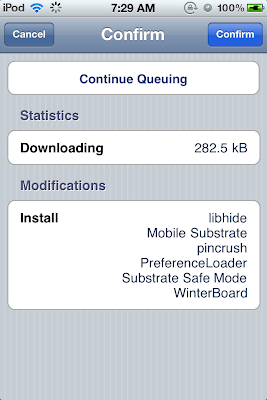Home Lawn Security
Complete Adventure Mode
Spudow!
Blow up a zombie using a Potato Mine
Explodonator
Take out 10 full-sized zombies with a single Cherry Bomb
Morticulturist
Collect all 49 plants (including plants from Crazy Dave's Shop)
Don't Pea in the Pool
Complete a Daytime Pool Level without using Pea-shooters of any kind
Roll Some Heads
Bowl over 5 zombies with a single Wall-nut
Grounded (click to see full strategy)
Defeat a normal Roof Level without using any catapult plants
Zombologist
Discover the Yeti Zombie
Penny Pincher
Pick up 30 coins in a row on a single level without letting any disappear
Sunny Days
Accumulate 8,000 sun during a single level
Popcorn Party
Defeat 2 Gargantuars with Corn Cob in a Single Level
Good Morning (click to see full strategy)
Complete any Daytime Level by planting only mushrooms and Coffee Beans
No Fungus Among Us
Complete a Nighttime Level without using any mushrooms
Last Mown Standing
Defeat the last zombie in a level with a lawn mower
20 Below Zero
Immobilize 20 full-sized zombies with a single Ice-shroom
Flower Power
Keep 10 Twin Sunflowers alive in a single level
Pyromaniac
Complete a level using only explosive plants to kill zombies
Lawn Mower Man
Kill 10 zombies with a single lawn mower
Chill Out (click to see full strategy)
Feel the rhythm, Feel the Rhyme, You've one level to destry 3 Bobsleds, It's Jalapeño time!
Defcorn 5
Build 5 Cob Cannons in a single level
Monster Mash
Crush 5 zombies with a single Squash
Blind Faith
Complete an Extremely Foggy Level without using Planterns or Blovers
Pool's Closed (click to see full strategy)
Complete a Pool level without using water plants
Melon-y Lane
Plant a Winter Melon on every lane
Second Life
Completed Adventure Mode a second time
Lucky Spin
Get 3 diamonds in Slot Machine
Chili Free (click to see full strategy)
Complete Column Like You See'em without using Jalapeños
Enlightened
Collect all Zen Garden, Mushroom Garden and Aquarium Garden plants
Diamond Beghouler
Upgrade all your plants in Beghouled
Greenfingers
Grown 10 Zen Garden plants to full size
Wall-Not Attack
Complete Zombotany without using Wall-Nuts, Tall-Nuts or Pumpkins
Beyond the Grave
Beat all 16 Mini Games
Shooting Star (click to see full strategy)
Complete Seeing Stars before the first flag zombie appears
Sol Invictus (click to see full strategy)
Complete Last Stand with 2,000 sun remaining
Sproing! Sproing! (click to see full strategy)
Complete Pogo Party without using Tall-nuts or Magnet-shrooms
Better Off Dead
Get to a streak of 10 in I, Zombie Endless
I, Win
Win all 9 I, Zombie trophies
Where The Sun Don't Shine
Complete the first I, Zombie Level with 1,000 sun remaining
Undead Space (click to see full strategy)
Grow your pile of zombies into outer space
Disco Is Undead
Hypnotize a dancer zombie
New Achievements!

China Shop
Get a streak of 15 in Vasebreaker Endless

Smashing!
Win all 9 Vasebreaker trophies
Gotcha!
Find a Gargantuar in its vase using a Plantern in a game of Vasebreaker

Still Standing
Complete all 5 Last Stands Levels
The Stuff of Legends
Complete 15 flags in Last Stand Endless

Hammer Time!
Kill a total of 10 Gargantuars using mallets in Last Stand