Note: I am using iOS 5 Tethered Jailbreak. I cannot just reboot my device after installing Winterboard since it will be stuck on the apple logo, if this happens just boot tether your device again. Or better yet, do not press the Reboot Device option after the installation. Instead, just press the Home button and boot tether your device.
1. Open Cydia. If it is not yet set, select User then Done. Wait for it to finish loading the packages.
2. Select Search option at the bottom.
3. Type Winterboard in the search box at the top part. Select Winterboard.
4. Select Install > Confirm.
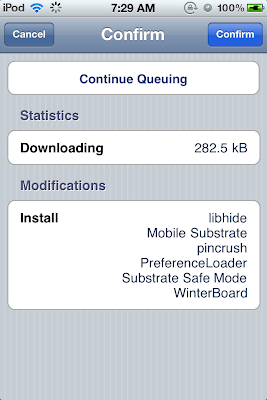
5. Wait for the download and installation to finish. For users that are on untethered jailbreak, just go and select Reboot Device. However, for tethered jailbreak users, there are more steps for you. If you reboot the device, it will be stuck on the apple logo. To prevent this, instead of selecting Reboot Device, just press the Home button and then go with the boot tether process. Proceed here to learn how to boot tether your device.

You can now install and use different themes and tweaks in your
device!
Good luck and enjoy! :)

















0 Comment to "How to Install Winterboard in iPod Touch, iPhone, iPad Using Cydia"
Post a Comment