However, if you want it to appear just below the date like this,
just follow the simple steps below.
What you need:
1. Jailbroken device
2. Typophone 4 from Cydia
3. Browser for your device or OpenSSH and Cyberduck
4. This modified, BarLCD@2x~iphone.png file. Click the transparent image below and then save it to your computer.
 |
| The image is not visible. |
Step 1: Plug in your device.
Step 2: Open your Apple device browser.
Step 3. Navigate to /private/var/stash/Themes.<random code>/Typophone4.theme/Bundles/com.apple.TelephonyUI
Step 4. Back-up the contents of the folder by selecting all, right-click then Save As.
Step 5. Replace BarLCD@2x~iphone.png with the one you downloaded above.
Step 6. Respring.
You can already see that the notifications appear right below the date. Note that even pop ups will appear on this position. I cannot make it exactly below because the elements of the Typophone 4 theme is different from the different versions. However, I will still try to experiment with the settings.
Good luck and enjoy! For any further questions or if it doesn't work for you right. Just put up a comment below. :)
Related Posts:















I'm looking for a way to move my notifications to the top of the screen, right under the status bar. Do you have the file to accomplish this?
ReplyDeleteYes, I think that's possible but I still have to check how to do it. :)
DeleteHi! I have already changed mine, check the links above for the tutorial. :)
DeleteHi, I've been trying to edit your image to fit under the weather on the lockscreen theme that I use, LS Colours (http://macthemes.net/forum/viewtopic.php?id=16810629). Can you offer any suggestions/help for this?
ReplyDeleteCorrect me if I'm wrong, you want to move the notifications under the date as well? In your case, under the "weather block"? :)
DeleteAlright, I am trying it out right now. That's a pretty cool theme :) I'll let you know as soon as I have figured it out :)
DeleteIs this what you're looking for? :) >>
Deletehttp://myhowtodiary.blogspot.jp/2012/09/how-to-move-position-of-lockscreen.html
I have already posted the tutorial regarding your concern. The right size of the image is there also. Hope it works fine for you too! :)
Deletehttp://myhowtodiary.blogspot.com/2012/09/how-to-move-position-of-lockscreen.html
Hi,
ReplyDeleteCan fix typophone (no Unclock) notification for iPhone 5? please?
No Unclock? Or No Unlock?
DeleteI followed your guide!
DeleteBut I couldn't make the notification in lock-screen works. I used "Typophone 4" V. 2.6.7-2 (which include two themes: "Typophone" and "Typophone (No Unlock)").
Is it the problem of iPhone 5?
There are also many guys who ask for help in the artist of the theme too but he seems ignore it:
ReplyDeletehttp://angelman8.deviantart.com
Maybe we should wait for further versions of Typophone 4 from the developer. It's a resolution problem perhaps? I'm not really sure since I haven't tried it on iPhone 5 yet.
DeleteIf I find a solution, I'll sure post it immediately. :)
thank q!! :)
DeleteHi! I just tried it on my new iPod Touch 5 (iOS 6.0.1) and the notifications do not appear also. *sigh* That is indeed disappointing and the UNLOCK word is not aligned with the slider, did you notice?
DeleteMaybe it is a problem of the 5th gen devices. Better wait for the Typophone update then. :)
Orr...orr.. if I have the time or if I am in the mood, I can look for a solution to this myself. :P
How do I open my Apple device browser?
ReplyDeleteInstall iPhoneBrowser first.
DeleteiPhoneBrowser - http://code.google.com/p/iphonebrowser/downloads/list
I was just searching for this. Thanks for sharing. desktop notification software
ReplyDelete