Respring means that you are refreshing your Springboard. There are multiple ways to respring.
Below are the two ways to respring.
Through Winterboard:
Winterboard should be installed first from Cydia. Click here to learn how to install Winterboard.
Step 1. Open Winterboard.
Step 2. Tap Select Themes.
Step 3. Untick one theme and then tick that theme again.
Step 4. Tap Winterboard.
Step 5. Tap Respring. Wait for the device to respring.
Through ActionBoard:
ActionBoard should be installed first from Cydia.
Step 1. Activate ActionBoard. ActionBoard will be activated when you activate the AppSwitcher which means double tap the Home button.
Step 2. Tap System.
Step 3. Tap Respring. Wait for the device to respring.
Goodluck! For any further questions, just put up a comment below. :)



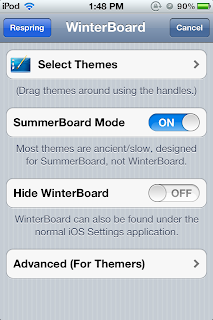















0 Comment to "How To ReSpring (iPod Touch, iPhone, iPad) ?"
Post a Comment