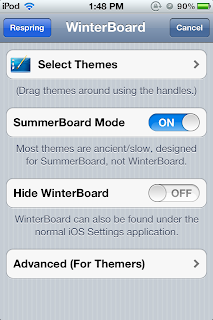If you enable your notifications to appear in the Lockscreen, it usually appears right below the time like this below.
However, if you want it to appear just below the date like this,
just follow the simple steps below.
What you need:
1. Jailbroken device
2. Typophone 4 from Cydia
3. Browser for your device or OpenSSH and Cyberduck
4. This modified, BarLCD@2x~iphone.png file. Click the transparent image below and then save it to your computer.
 |
| The image is not visible. |
Step 1: Plug in your device.
Step 2: Open your Apple device browser.
Step 3. Navigate to /private/var/stash/Themes.<random code>/Typophone4.theme/Bundles/com.apple.TelephonyUI
Step 4. Back-up the contents of the folder by selecting all, right-click then Save As.
Step 5. Replace BarLCD@2x~iphone.png with the one you downloaded above.
Step 6. Respring.
You can already see that the notifications appear right below the date. Note that even pop ups will appear on this position. I cannot make it exactly below because the elements of the Typophone 4 theme is different from the different versions. However, I will still try to experiment with the settings.
Good luck and enjoy! For any further questions or if it doesn't work for you right. Just put up a comment below. :)
Related Posts: