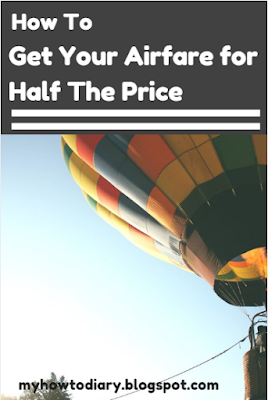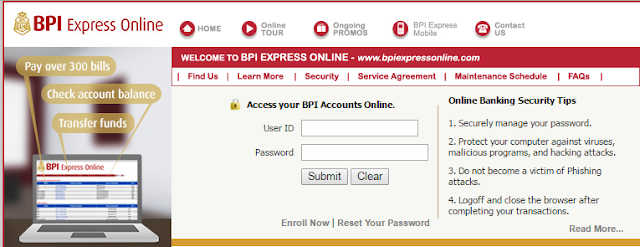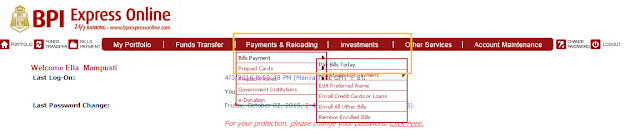Education is an investment you will never go bankrupt in, especially is it is taken in a country with high standards. Having an education taken up abroad is a really big plus on your resume and also on your personal development.
Here are the steps explained simply:
Step 1. Decide what you want to study.
Note that the course you should take should be relevant to your background. Meaning, your educational background and experience should be connected because immigration would likely refuse to give you a student visa.
For example, you have a health related degree in your country, it is unlikely that you will be approved by immigration. Technically, you can apply, you just need to justify the career switch. Some acceptable reasons are you already made the career switch in your country (you should provide proof for this like Certificate of Employment in that line of work) or you are inheriting a business and you need the education to manage it.
Step 2. Look for schools that offer your target course.
The universities in New Zealand are much more expensive than other type of schools such as polytechnics and private schools. Usually, their websites provide enough information on the their offered courses. While you are at their website, you should also check the required IELTS band score for their admission.
You should also check with
NZQA about the school standing you are interested in. You should target an education provider with 1 or 2 rating.
Step 3. Take and pass IELTS.
Most of the schools in New Zealand require a minimum band score of 6.0 which is relatively lower than other countries. You may opt to review in a facility like http://ninerreview.blogspot.com/ or do a self-review.
Step 4. Apply for the school and complete your requirements.
There are multiple educational agencies that offer their counseling and assistance for this but you can do this by yourself. However, it it better to have assistance from people who have ample knowledge about this stuff. Requirements usually include Transcript of Records, Diploma, Birth Certificate, and Passport.
Step 5. Process your student visa.
Once you've accepted the letter of admission from the school you are entering, you can now start applying fr your visa. Your Statement of Funds is an important factor here. You should have enough funds to cover the tuition and living costs. There are scholarships available however, some of these require the scholar to go back to their country for two years after schooling. If education is you only target, this is prefect for you but if you are aiming for migration, you might want to pass on this one.
Step 6. Go study!
NOTE: These information above are the ones I've learned while attending seminars and inquiring immigration. I am no expert on this.
Goodluck! For any concerns, just drop a comment below.