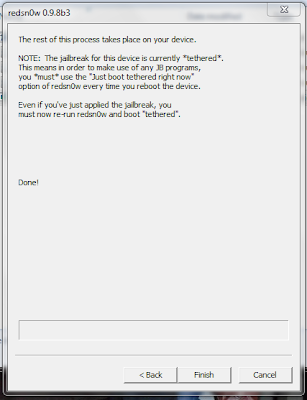This is a tutorial how to fix the white Cydia Icon after jailbreaking. But I still recommend sticking or downgrading to iOS 4.3.3.
Step 1: Launch redsn0w_win_0.9.8b3.
Step 2: Browse for the IPSW file which is iPod4,1_4.3.4_8K2_Restore.ipsw. Usually founf in this directory, C:\Users\Ella\AppData\Roaming\Apple Computer.
Step 3: This window below should appear.
Step 4: Click Next.
Step 5: Tick Just boot tethered right now and then click Next.
Step 6: You will be asked to enter DFU mode. Just follow the steps in the window. A pineapple should appear in your iDevice.
Step7: This window below should appear and then click Finish.
You can now see the normal Cydia icon in your iDevice and you should be able to launch it too. Goodluck!
Step 1: Launch redsn0w_win_0.9.8b3.
Step 2: Browse for the IPSW file which is iPod4,1_4.3.4_8K2_Restore.ipsw. Usually founf in this directory, C:\Users\Ella\AppData\Roaming\Apple Computer.
Step 3: This window below should appear.
Step 4: Click Next.
Step 5: Tick Just boot tethered right now and then click Next.
Step 6: You will be asked to enter DFU mode. Just follow the steps in the window. A pineapple should appear in your iDevice.
Step7: This window below should appear and then click Finish.
You can now see the normal Cydia icon in your iDevice and you should be able to launch it too. Goodluck!