What you need:
1. redsn0w_win_0.9.8b3 (this is the version of redsn0w that supports iOS 4.3.4)
2. iTunes (check recent updates first and then update your iTunes)
3. iOS 4.3.4 ipsw file (downloaded when you update your iOS)
To jailbreak:
Step 1: Download 4.3.4 IPSW file.
Step 2: Update and Restore your iPod Touch Software using the latest version of iTunes.
Step 3: Open redsn0w _win_0.9.8b3.
Step 4: Click Browse
Step 5: Look for the IPSW file with the file name iPod4,1_4.3.4_8K2_Restore.ipsw. This can be usually found in this directory C:\Users\
Step 6: You should see in redsn0w _win_0.9.8b3 "Processing firmware" and it should display "IPSW file successfully identified".
Step 7: Click Next
Step 9: redsn0w will do the rest for you. this window will appear if you are already finished. Click Finish.






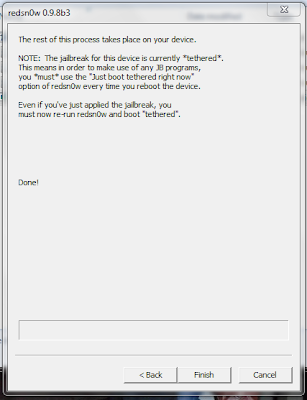












0 Comment to "How to Jailbreak iPod Touch iOS 4.3.4 Using RedSnow"
Post a Comment