Note: Your device must be jailbroken and has Cydia on it.
Step 1. Open Cydia. Wait for the updates to be downloaded (these are seen at the top part of the Cydia screen.)
Step 2. Taps Changes option at the bottom of the screen.
Step 3. Typophone 4 update should be one of the available updates.
Step 4. Tap Typophone 4. Upgrade then Confirm.
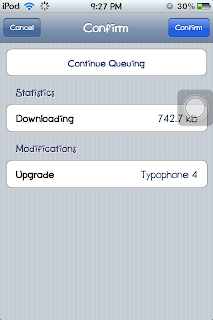
Step 5. Wait for the download to finish. Tap Return To Cydia.
You can now see the latest Typophone 4 in your lockscreen containing the instructions on how to change the wallpaper.
Good luck and enjoy! :)
Related Posts:
See All Typophone Tweaks and Tricks
How To Move the Notifications Below the Date?
How To Move the Notifications Below the Status Bar?
How To Change The Wallpaper of the Latest Typophone 4?
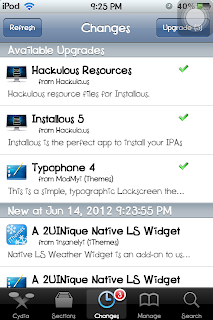
















0 Comment to "How To Update To The Latest Typophone 4 Lockscreen Theme?"
Post a Comment