The steps below shows how to pay Meralco bills using your BPI Express Online. This only works for those who already have a BPI Express Online account. Also note that overdue Meralco bills CANNOT be paid thru this method. For Metrobank, proceed here.
Step 1. Sign in to https://secure1.bpiexpressonline.com/AuthFiles/login.aspx?URL=/direct_signin.htm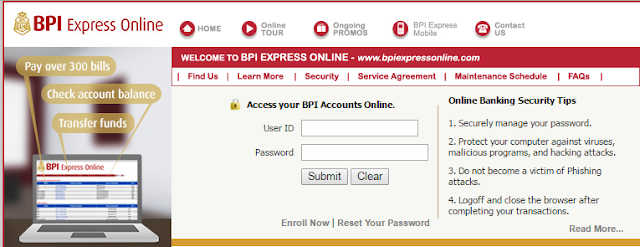
Step 2. Make sure MERALCO is enrolled as a biller, here's how. Proceed to Payments and Reloading > Pay Bills Today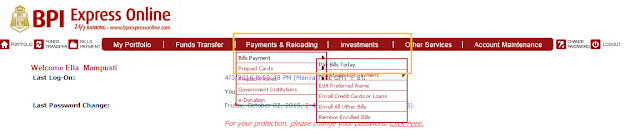
Step 3. Fill up the required information. ATM/Reference Number can be found at the bottom left of the Meralco bill.
Step 4. Double-check the information you entered Click submit and confirm.
For questions, please feel free to leave a comment or call BPI hotline.














0 Comment to "How To Pay Meralco Bills Through BPI Express Online?"
Post a Comment